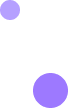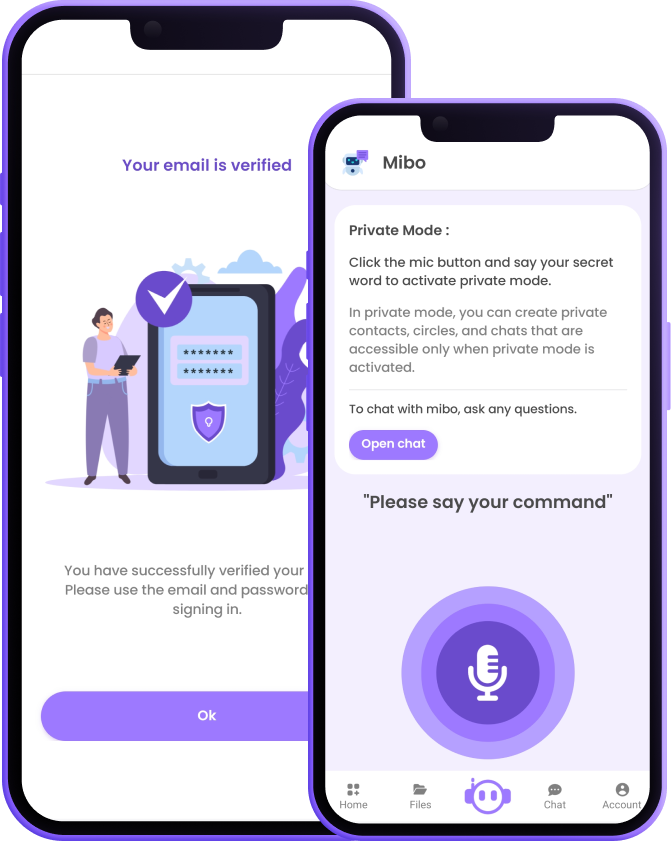
Our Features
MIBO is designed to make privacy simple and powerful, equipping you with essential tools to safeguard your photos and videos effortlessly. Our basic features ensure that your files are organized and stored securely, with options for selective sharing and advanced privacy controls. From secure uploads to intuitive organization, our platform offers a seamless experience for protecting your digital memories.